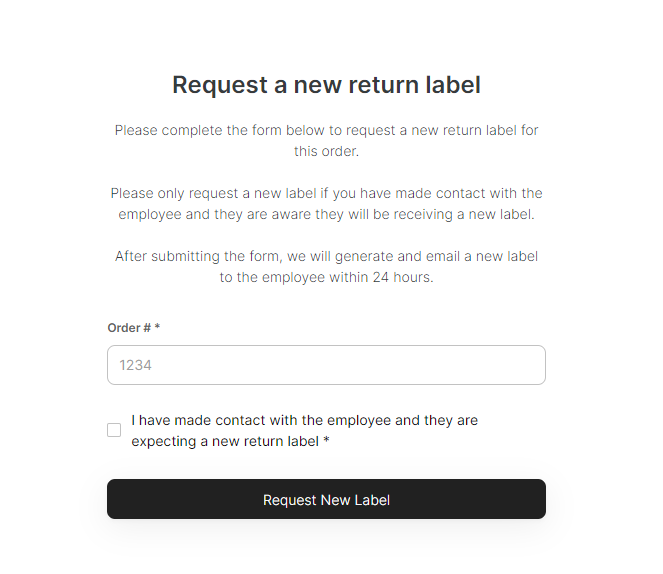How To Request A New Return Postage Label (LaptopReturn+)
There are no more worries about expired postage labels. If an employee misses a deadline to mail back a laptop, don’t worry.
Instead of digging through emails, you can visit the LaptopReturn.com portal, find the order, and click “request new label.” It’s that simple!
Say goodbye to hassle, and see below for instructions on using the new tool.
Step 1: Find the order in the portal where the postage label expired. Click on “Request New Label.”
Step 2: Then Type in the order number.
Step 3: Check the box confirming contact with the employee. Click “Request New Label” to submit the request.
Within 24 hours, you’ll receive another email containing a link to the new postage label.
If the employee cannot print the label, we can also send a sticker label upon request.